MiFID requires investment services firms to assess client's suitability and appropriateness for the products offered.
Saxo Bank notifies all its clients of their classification and appropriateness/suitability status and the information is available on the platform.
Please read more about Professional account.
MiFID Risk Warning is only shown for Retail classified clients and if a client has one or more complex products that he/she is not appropriate for.
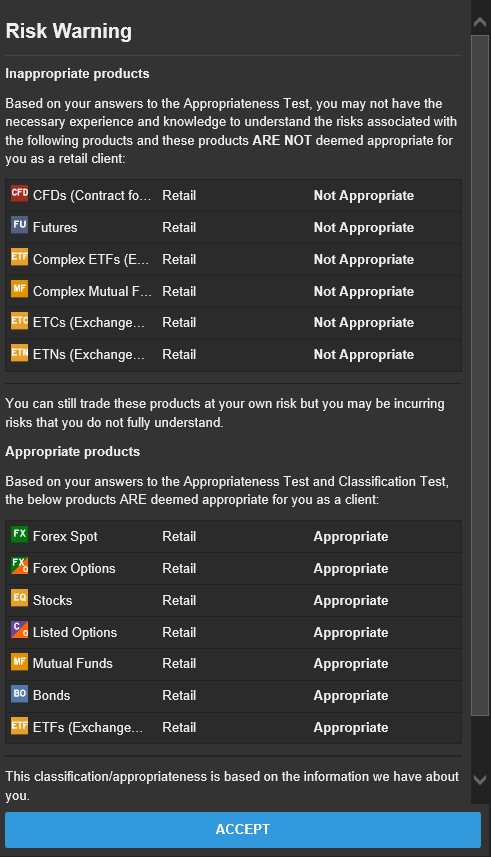
How to remove a Risk Warning
It is not possible to remove a Risk Warning, but it is possible to avoid it appearance on every login if you do the following:
1. Disable "Not Appropriate" products, you are not trading.
MiFID Risk Warning is only shown for products, enabled on a trading platform (see under Main menu  > Platform settings > Trading Products )
> Platform settings > Trading Products )
For example: If you are "Appropriate" for Forex Spot and you only trade Forex Spot, you can disable other products and will not see a risk warning on the next login. Please be aware, that if you disable other products, you will not see them on the trading platform.
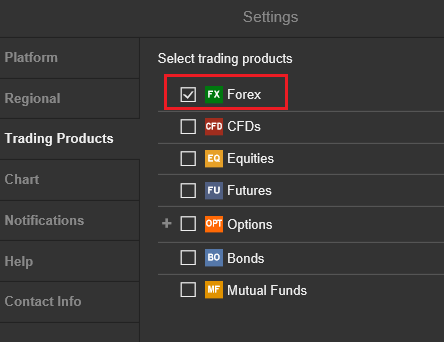
2. Retake appropriateness test
If you have one or more complex products that you are not appropriate for, all questions regardless of complexity will be shown in the appropriateness test questionnaire in the trading platform.
To retake an appropriateness test, go to the main menu  > Platform settings >Trading products > select Retake test under the correct product type.
> Platform settings >Trading products > select Retake test under the correct product type.
If, based on your answers, products are deemed appropriate, risk warning disappears.