In this article, you will find information related to:
Managing Notifications in your Saxo account
Enabling notifications on your mobile device
Manage Notifications in your Saxo account
- Go to the main menu > Settings > Notifications
- If Notifications for the SaxoTraderGO app are enabled on your mobile device, you will automatically start receiving push notifications for most options (Positions, Orders, Price alerts,...). In addition to the standard notifications, you can enable notifications for Insights and Protect position alerts.
- In the Push notifications on devices section, you can manage notifications for every mobile device that has SaxoTraderGO installed (Phone and Tablet).
If your mobile device is not visible, you may have said “no” to Saxo messages at the first launch of the app. To enable notifications for the Saxo app, follow the instructions below.
Example from SaxoTraderGO
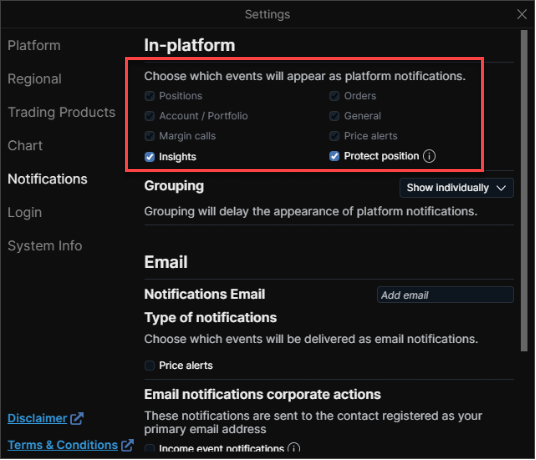
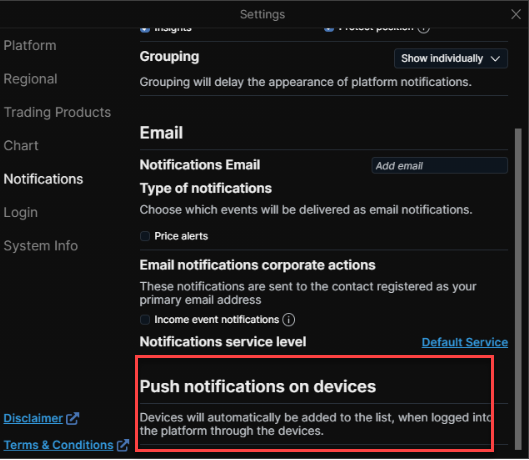
Enable notifications on your mobile device
iOS phones
Go to Settings > Notifications, select SaxoTraderGO or SaxoInvestor, and make sure that Allow Notifications is on.
Android phones
- Open your phone's Settings app.
- Tap Apps & notifications > Notifications.
- Under "Recently sent," find apps that recently sent you notifications.
- If our app is not there, tap See all.
- Tap Advanced and find the app. Enable Notification