It is possible to place an instruction for upcoming dividends to be booked as cash or securities.
Dividend instructions
A dividend instruction is a rule that defines how an election should be automatically performed.
Dividend instructions only apply to a corporate action event of type DRIP (dividend reinvestment plan) or DVOP (dividend Option) and not for any other event.
Whenever a voluntary event occurs of type DRIP or DVOP, an election should automatically be made for either Cash or Securities.
How to set up a Dividend instruction
Go to the main menu  > Corporate actions > Events
> Corporate actions > Events
1. Open Dividend instructions module, click Add instruction.
2. Choose to Receive cash or Receive securities, then choose an account and an instrument. Click APPLY.
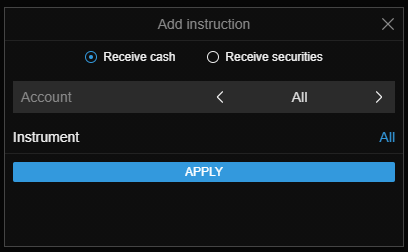
3. Instructions placed. In the example below it is to receive cash for Apple stock. It is possible to delete it or to add another one, repeating the steps above.
Dividend instructions FAQs
| Can I add a Dividend Instruction for any event other than Dividend Option or Dividend Reinvestment? | No, unfortunately, this is not possible. |
| How does Dividend Instruction work? |
The Dividend Instructions works when: 1) A new event is published and the existing Dividend Instruction has applied automatically. 2) The event exists as Active and the client adds a new Dividend Instruction. 3) User elects manually on an Active event and then adds a new Dividend Instruction and then it overwrites the existing election. |
| Can I remove my Dividend Instruction? | Yes, you can. |
| Can I override an election passed through my Dividend Instruction? | No, you cannot. If you wish to elect another option other than what you have set up in your Dividend Instructions, you first need to remove your election option in Dividend Instructions and then manually elect through Active Events, or set up the new Dividend instruction you wish. |
| What is an Instruction indicator? | When an election is performed and processed in the Corporate Action Voluntary Events module, an indicator ‘Instruction Processing in Progress’ is shown until it is sent and confirmed by our Corporate Actions system. Upon receipt of confirmation, you will notice that a ‘Acknowledged/Accepted’ indicator is shown. |
| Where can I find the pay date, ex-date etc. for a specific event? | You can see all the details of an event, including pay date etc., in the event details window in the Corporate Action Voluntary Events module. |